Conversion tracking is one of the most important elements of a successful AdWords campaign. Without AdWords conversion tracking it would be impossible to see where the opportunities are in your account and impossible to tell which keywords have converted and which are costing you too much.
With this in mind, Google has updated its AdWords conversion tracking to enable more accurate overviews of performance – particularly where multiple types of conversions are used within an account.
What will be changing?
- Column names – the column formerly known as ‘Conversions (1-per-click)’ has received the simplified title of ‘Converted clicks’ and ‘Conversions (many-per-click)’ is now simply just ‘Conversions’.
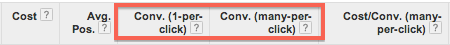
- Added conversion tracking functionality – the new ‘Conversions’ column will have more settings added to accommodate as to whether you’d like to track ‘unique conversions’ or ‘all conversions’.
What’s the difference between ‘Unique Conversions’ and ‘All Conversions’?
A great question, and it’s very important to decide on which method is more suitable to your targets and goals. To put it simply:
- Unique Conversions counts only unique types of conversions that occur after one ad click. For example, if someone were to fill in an enquiry form twice in order to increase their chances of acceptance for finance, this would only count as one conversion
- All Conversions counts all leads & sales that happen after an ad click. This is a good choice if you’d like to track and improve your sales. An example would be if someone were to make multiple holiday bookings to different locations after clicking one ad. Unique conversions would count this as two conversions.
How will this affect my existing AdWords conversion tracking?
The good news for those of you that count all conversions is that your account statistics will remain the same and just the column names will have changed. As such, you’ll just have to tweak your reports slightly to reflect the correct column name.
For those of you wanting to count unique conversions there’s slightly more things to bear in mind:
- You’ll need to pay more attention to the ‘Conversions’ column data when comparing to estimated conversion data, as it will be more useful in determining performance.
- The column counting ‘Estimated cross-device conversions’ will use unique conversions and not all conversions.
AdWords conversion tracking is an integral part of PPC management and optimisation and is one of the most important things to understand in-depth to be able to respond as quickly as possible to trends in sales and lead generation.
Should you need any more information feel free to get in touch with one of our PPC experts or alternatively you can get more information from Google here.


